Portal:Toolforge: Difference between revisions
Content deleted Content added
BryanDavis (talk | contribs) Terms of use to the bottom; retitle sections |
BryanDavis (talk | contribs) →Becoming a Tools Lab developer: Rearrange steps |
||
| Line 18: | Line 18: | ||
#** Your wiki username and password will be used to login here on Wikitech and on [[:mw:Gerrit|Gerrit]]. |
#** Your wiki username and password will be used to login here on Wikitech and on [[:mw:Gerrit|Gerrit]]. |
||
#** Your shell name will be used when you interact with servers via [[Help:Tool_Labs/Access|ssh]] and when using [[:mw:Gerrit/Getting_started|git with Gerrit]]. |
#** Your shell name will be used when you interact with servers via [[Help:Tool_Labs/Access|ssh]] and when using [[:mw:Gerrit/Getting_started|git with Gerrit]]. |
||
| ⚫ | |||
| ⚫ | |||
# [[Special:FormEdit/Tools Access Request|Fill out an access request to join the Tools project]]. |
# [[Special:FormEdit/Tools Access Request|Fill out an access request to join the Tools project]]. |
||
| ⚫ | |||
| ⚫ | |||
# Wait for your access request for the Tools project to be processed (you should receive messages on your [[Special:MyTalk | Wikitech talk page]]). |
# Wait for your access request for the Tools project to be processed (you should receive messages on your [[Special:MyTalk | Wikitech talk page]]). |
||
{{See also|Help:Tool_Labs/Access}} |
{{See also|Help:Tool_Labs/Access}} |
||
Revision as of 05:55, 28 January 2016
| Help • Getting started • Rules • Access • Database • Grid • Web • How to • List of Tools |
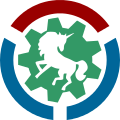
Tool Labs (or Tools) is a hosting environment for community developers working on tools and bots that help users maintain and use wikis. Tool Labs provides access to replicas of Wikimedia databases, allowing developers to easily re-use this information for analytics, bot work, or by creating tools that help editors and other volunteers in their work. The infrastructure is supported by a dedicated group of Wikimedia Foundation staff and volunteers.
Using the Tools
The Tool Labs community developed web applications are listed at tools.wmflabs.org.
Becoming a Tools Lab developer
- Create an account here on the Wikitech wiki.
- Wikitech accounts have two names: the wiki username and "Instance shell account name".
- Your wiki username and password will be used to login here on Wikitech and on Gerrit.
- Your shell name will be used when you interact with servers via ssh and when using git with Gerrit.
- Wikitech accounts have two names: the wiki username and "Instance shell account name".
- Fill out an access request to join the Tools project.
- Generate an SSH key that you will use along with your shell account name to log into the Tool Labs servers if you do not already have one.
- Associate your SSH public key with your Wikitech account using the Preferences > OpenStack tab.
- Wait for your access request for the Tools project to be processed (you should receive messages on your Wikitech talk page).
See also: Help:Tool_Labs/Access
Terms of use
- Tool Labs is subject to the Wikimedia Labs Terms of Use.
- Tool Labs projects must be open source software licensed under an OSI approved license.
- Tool Labs projects must not to collect, store, or share private data or personally identifiable information, such as user names, passwords, or IP addresses, except when complying with the conditions listed in the Wikimedia Labs Terms of Use.
See also: Help:Tool_Labs#Rules_of_use
